Observations
Important information for CfP S26B
- Telescope downtime for the S26B period is expected to be about 2.5 months in mid-Nov to February. Please make observation plans with careful checking of target visibility in the autumn and winter seasons.
- The priority of flux standard stars
- Guaranteed time observations (GTO) will be allocated 2.0 nights in S26B.
For investigators in S26B
Observation modes
Queue mode
Queue mode is the default observation mode for PFS.
In Queue mode, the investigator will not attend the observations. They will be carried out by the Subaru staff. The observation plan (including telescope pointing and fiber allocations) will be optimized by proposal rank, target priority, and target visibility to maximize the observation efficiency. The highly-ranked proposals will have higher priority in determining the telescope pointing and the fiber position, while the unused fibers can be assigned to other programs. Note that only highly-ranked proposals can, in principle, drive the telescope pointing.
According to the decision of Subaru Advisory Committee (SAC), 30% bad weather factor will be considered for time allocation of the Queue mode programs in order to increase the completion rate by ensuring sufficient observation time.
Important Queue mode policies for PFS
- The fibers will be primarily allocated to accepted Queue mode programs. After that, any remaining fibers will be assigned to filler targets, which may include non-accepted Queue programs, community fillers, and observatory fillers.
- Target and observation configurations cannot be adjusted after the proposal submission.
- The exposure time for a single frame is fixed to 7.5 min (= 450 sec), and a couple of exposures with the exposure of 7.5 min will be taken for each pointing with the same fiber design, i.e., total exposure time for each fiber design is 15 min (= 450 sec x 2 frames). This is a technical requirement for the cosmic ray rejection. See also here for details.
- All Queue mode targets must be fainter than 16 mag (AB mag) over the entire PFS wavelength coverage to avoid detector saturation and to reduce near infrared persistency effects.
- The investigators request their observing time for PFS Queue observation in units of "Requested Observing Time (ROT)". ROT is the time needed to complete the program by itself without sharing fibers with others. The ROT is calculated as "Number of PFS Pointing Centers (PPCs)" × (15 min + overhead).
- ROT does not depend on how many fibers are assigned in a single PPC.
- The maximum ROT for a normal program is 35 hours (equivalent to 3.5 nights) within a semester. The ROT for an intensive program is limited to 280 hours (28 nights) over six consecutive semesters and to 140 hours (14 nights) per semester.
- Along with the ROT, the "Fiber Hour (FH)" is defined, which is the sum of the exposure time needed for each target.
- ROT and FH will be calculated when uploading the target list to PFS Target Uploader.
- The observation time is allocated in FH. The allocated FH (FHalloc) can be reduced by the observatory, depending on the score of the proposal.
- The effectiveness of the exposure is evaluated in terms of "Effective Exposure Time (EET)". For details on EET, see also here.
EET is the S/N-based estimation evaluated with respect to the nominal condition.
- For example, if a 15 min exposure is taken with relative throughput=0.8 and relative noise=1.2 with respect to the nominal condition, the effective exposure time is calculated as (0.8 / 1.2)2 × 15 = 6.7 min.
- If the observing conditions are better than nominal, a 15 min exposure may be counted as, e.g., 20 min. If the conditions are poor instead, it can be, e.g., 5 min.
- However, when the sum of the EET for a target exceeds the required exposure time for that target, then the observatory does not charge the excess time to the program. For example, if the EET becomes 105 min for targets requesting 100 min, the extra 5 min is not charged to the program.
- The completion rate of the program is calculated by Σi EETi / FHalloc, where Σi EETi is the sum of the EET of all targets. Completion is defined as 100% when the observed FH matches the allocated FH. The cumulative EET of individual targets are not accounted.
- The Queue proposal will be classified into the following categories.
- Accepted
- Non-accepted (used as a filler with higher priorities compared to community/observatory filler)
- Rejected (never observed)
- No carry-over, regardless of the category of programs.
Classical mode
In Classical mode observations, at least one investigator must attend the observations. Investigators may apply for Classical mode only if their requested observations cannot be accommodated within the current Queue mode scheme.
Please check Justifying Classical Mode Observations, Comparison Classical vs. Queue and Acceptable cases carefully.
Justifying Classical Mode Observations
Justifying Classical Mode Observations.
Proposers must clearly explain the reason for requesting Classical mode observations to achieve their scientific goals in the proposal. During the review, the Time Allocation Committee and the observatory will judge the necessity of Classical mode. If they consider that the program can also be achieved in Queue mode, it can be assigned as a Queue program.
Comparison between Classical and Queue modes
| Category | Classical Mode | Queue mode |
|---|---|---|
| Allocation & Recovery | Observation time is allocated as specific nights and hours. There is no compensation for downtime caused by bad weather or unforeseen incidents. | All accepted programs include a 30% weather factor in the accepted ROT. The observatory aims to ensure observed FH matches 100% of allocated FH. |
| Flexibility | Highly competitive with a strictly binary outcome ("accepted" or "rejected"). No possibility of being saved as a filler. | High probability of re-planning for the same targets depending on priority or visibility, even if unforeseen incidents or bad weather occur. |
| Review & Acceptance | Proposals are strictly reviewed regarding their "acceptable case" (justification for why Classical mode is required). | If a program is not accepted as a primary program, it may still be observed as a "filler" depending on the combination with other programs. |
| Post-Submission Changes | No additional targets allowed. However, adjusting priority, exposure time, or deleting targets is acceptable until ~6 weeks before the run. | No adjustments to target information or observation configurations are permitted after the proposal submission. |
| Preparation Phase | Investigators can iterate fiber designs a few times with the observatory during the preparation phase. | No iteration. The observatory manages the queue execution based on the submitted configurations. |
Acceptable cases of Classical mode
Acceptable cases of Classical mode (updated for CfP for S26B)
- The target list can only be fixed after the proposal deadline (e.g., Target of Opportunity (ToO))
- The target list can only be fixed after the proposal deadline but observation field can be fixed (e.g., ToO in already known fields)
- Time-critical observations
- A program that needs to repeat several exposures with the exact same fiber allocations for long hours (e.g., > 1 hour)
- Individual total exposures have to be different from those of queue mode (450 sec x 2 frames) in the case where clear scientific advantage is recognized
- The pointing centers have to be fixed by the investigator(s) in the case where clear scientific advantage is recognized
- A program requiring to use the IFU-like mode (since S26A) see for details
- A program requiring a special calibration target list to observe at crowded fields, like the galactic center, clusters, or nearby galaxies (e.g., M31).
Even if the target field lacks observatory calibrators, the program could potentially be moved to Queue (by uploading calibrators).
Even with Classical mode, the complete target list must be submitted via PFS Target Uploader before the proposal submission, except for case 1 shown in above. It is not allowed to update the target list during the observation preparation phase.
During the Classical mode observations, investigators can set/change the exposure time and repeat the exposure with the same fiber allocations, while the observatory determines the fiber allocations. The pointing centers of the telescope will also be determined by the observatory except case 6 shown above (the observatory still sets the fiber allocations). This is to efficiently use the open fibers for other targets such as community fillers and observatory fillers.
Target of Opportunity (ToO)
ToO observations with PFS will be conducted as Classical mode observations. Therefore, the observers must attend the observations. The ToO trigger must be accepted by the observatory beforehand by following the same procedures as with other instruments (see here), and the ToO targets have to be uploaded via PFS Target Uploader by 9 A.M. one day before the observing night. If a later submission is needed, please contact the observatory before the proposal submission. Open fibers may be used for Queue program targets, community fillers, and observatory fillers.
PFS ToO observations can only be triggered on the nights when the PFS observations are scheduled. In the semester S26B, the execution time of ToO observations will be in a unit of 0.5 nights.
IFU-like mode
The IFU-like mode is a PFS observational method available only in Classical mode. It enables two-dimensional spectroscopic data acquisition for every science target, using multiple dithered fiber positions to simulate the functionality of an Integral Field Unit (IFU).
Only simple observation setups will be accepted. For instance, we currently anticipate limiting the available fiber allocations to two predefined patterns, such as triangular and hexagonal arrangements. More flexible configurations may be considered in future semesters.
See also Proposal preparations of IFU-like mode.
Specifications of IFU-like mode for S26B:
- Investigators should always contact pfs-obs-helpdesk before the submission deadline to check the feasibility.
- IFU-like mode enables sequential observations (IFU sequence) of both the center and surrounding areas of each target, similar to standard dithering techniques. We call the fiber positions surrounding the center target position the variant fiber position.
- The maximum exposure time at variant positions is 30 min (900s x 2) in a single IFU sequence because a fiber reconfiguration at least every 30 min to ensure the fiber positions.
- If PI requests over 30 min exposures (in total) at each variant position, multiple sequences are necessary. It takes time the same as the previous IFU sequence.
- In the IFU-like mode, variant fiber positions can be specified only in a regular triangular or hexagonal pattern with a rotation of the range of +/- 30 deg (for hexagon) and +/- 60 deg (for triangle) at a fixed separation around each target's central coordinates.
- Separation of variant fiber positions from the center position can be specified (tested up to 1.0").
- Data can be processed by the PFS DRP system, and PI will receive the resultant 1D spectra in the Science Platform, the same as other observation modes.
- The positional accuracy of the variant fibers is comparable to the standard fiber alignment.
Fillers
The filler targets for PFS are used to fill up the open fibers where targets were not assigned in the Queue/Classical/ToO observations.
Important: PFS fillers will not affect the telescope pointing!
PFS filler is a completely different category from HSC fillers, which are used to fill the observation time in poor weather conditions. PFS fillers will be used only to assign targets to surplus fibers, and therefore the telescope pointing will not be determined by the fillers. Basically, a filler target that is located at a field where no other Queue/Classical/ToO programs look at will not get observed.
Community fillers
We are NOT calling for proposals of community fillers for S26B semester.
Investigators can submit a proposal for community fillers to request observations as a filler. An international call for community filler proposals is issued every two semesters, and the accepted programs run for two consecutive semesters.
- The duplicated submission of the same proposal to the normal program and the community filler program is not allowed.
- The investigator must explain the reason for applying for the community filler and why it cannot be done with the normal program.
- The proposals are reviewed by the distributed peer review process, i.e. investigators (either the PI or the Co-I) review each other’s proposals.
- The upper limit on the target sample size and source brightness may be imposed for technical reasons.
- If the investigator requests more than 100K targets, the observatory may ask the investigator to reduce targets for technical reasons. Prepare the proposal with this possibility in mind.
- All targets have to be fainter than 17th magnitude over the entire PFS wavelength coverage. We will make the magnitudes cut for community fillers before observation planning.
The target of the accepted program has a standard proprietary period (1.5 years). Investigators cannot access the raw data during the proprietary period, but will receive the fully reduced and calibrated spectra data through the PFS science platform.
If a target included in a community filler program is also targeted in accepted normal programs or other community filler programs that have higher priorities, it will be excluded from its list. The investigators of this filler program cannot access to the data even if the target is observed.
Observatory fillers
Observatory fillers are the targets that are prepared by the observatory, to fill the remaining fibers after assigning community filler targets. The PS1 sources with iP1 = 18–21 mag will be used in Observatory filler. If a source is targeted in accepted normal proposals or community filler programs, it will be excluded from the observatory filler program.
The fully reduced and calibrated spectra of the observatory filler targets will be made public after every observing run or every semester from the PFS science platform. The raw data will be released to the public after 1.5 years.
Proposal and observation preparations
Duplication restrictions with PFS Subaru Strategic Program (SSP) targets
The submission of Normal (Queue/Classical) and Community filler programs that duplicate the PFS SSP is prohibited. Any proposal with both science goals and observation fields identical to those of the SSP will be considered a duplicate. Even if the observation targets or required sensitivity differ, it may still be regarded as a duplicate if both criteria match. Observing any of the seven dwarf galaxies that are targets of the SSP will be considered a duplicate. In any case, please clearly specify the differences from the SSP in the section "17. Justify Duplications with the ongoing SSP" of the proposal format. See HERE for the PFS SSP proposal.
Please read the instructions below very carefully when applying for PFS observations.
Tutorial materials
Tutorial materials are available for the proposal preparation.
- PFS Proposal: Getting Started
- Tutorial of PFS Target Uploader
- Tutorial of PFS Spectral Simulator (ETC)
Applicable to all modes
Priority of Flux Standard stars and its data release (S26B)
- From S26B onwards, priority for fiber allocation will be given to FluxStd (Flux Standards).
- FluxStd data will be made publicly available in data release after observation.
- Along this, a web-based tool, PFS Flux Standard Star Lookup, has been released to check whether a target can be observed as a FluxStd.
Reference arm specification for targets focused on near-Infrared arm
Since S26A, we use EETs of r-arm for quality assessment of n-arm data during the on-site reduction systems because the analysis tools for the n-arm are still under development. Even if targets are focused on the n-arm, please specify the r-arm as the reference_arm in the Target List.
Requirements on uploading multiple target list
- When submitting multiple upload IDs, please add brief descriptions for each of them. If no description is available, the observatory first try to store all of them into the target database of PFS. When any issues are found during the previous step (e.g., duplicate
ob_code), we will use the first upload ID in the proposal and discard the rest. - It is strongly recommended to submit a target list via the uploader and obtain a new upload ID, even if the user would like to recycle the target lists submitted in the previous semesters. This will help us to simplify the workload.
- When submitting multiple target lists, all
ob_codes across the target lists must be unique. - Investigator may submit multiple target lists depending on the allocation (e.g, bright-only list vs total sample). In this case, the criteria to make decision to choose one of them is not clear. Please set independent
ob_codes and add descriptions for each of them.
Queue mode preparations
-
Prepare the target list and submit it via PFS Target uploader
The PI must first upload the complete target list through PFS Target Uploader before proposal submission. Through the process of uploading the target list, the total Fiber Hour (FH) and the Requested observing time (ROT) will be calculated. The basic procedure to upload the target list is as follows.
- Prepare the target list which contains all of the targets to be observed in csv format, including all mandatory fields.
- Make sure to estimate the signal-to-noise ratio using an exposure time of 450 sec x N frames in PFS Spectral Simulator (in the 'instrument' tab).
- Make sure the
reference_armisb,r, orm(notn) in the target list. For S26A, please specify ther-arm insteadn-arm even if targets are focused on near-infrared wavelengths. - Validate the target list. Check the output message and revise the target list if needed.
- Simulate the required observation time and the number of "pointing centers" to complete the observations.
- Submit and record the Upload ID which will be issued upon completion. See here when the ID is lost.
Please check the PFS Target Uploader User Guide for the detailed procedure for each step. PFS Target Uploader Demo is also available.
Calibration for targets at low Dec. or low galactic latitudes, or crowded fields
If an investigator plans to target at the galactic center (Dec. < -30 deg or |Galactic latitude| < 10 deg), crowded field like star cluster, or nearby galaxy (e.g., M31), please contact the observatory in advance. The observatory does not have calibration objects (sky objects in particular) there, and we may ask investigators to prepare the objects by themselves.
-
Submit the proposal with the Upload ID
The proposal for openuse of Subaru Telescope must be submitted via ProMS following the steps below. For time-exchange and UH proposals, please follow their instructions.
- Use the application form for the PFS Queue mode.
- All of the information including the Upload ID must be specified clearly. Observatory staff must be able to conduct observations without further interaction with PI.
- Attach the template shown below at section 15 "Technical Justification" of the proposal.
Warning: No adjustments allowed after submission!
Submitting the proposal means that the preparation for the observation is also completed. All targets/configurations must be uploaded through the PFS Target Uploader before proposal submission.
Classical mode preparations
Read Justifying Classical Mode Observations and Acceptable cases carefully, before proposal preparations.
Proposal preparation
- The proposal preparation procedure is basically the same as Queue mode, but use the application form for Normal+Intensive program.
- All of the targets must be uploaded before submitting the proposal. Please follow the steps shown above.
- In addition to this, investigators must clearly explain the reason for requesting Classical mode observations to achieve their scientific goals in the proposal.
During the review, the Time Allocation Committee and the observatory will judge the necessity of Classical mode. If they consider that the program can also be achieved in Queue mode, it can be assigned as a Queue program.
Tips for preparations of Classical mode proposal
- If investigators plan observations with a fix the pointing centers (telescope pointing coordinates), create an additional list following the instructions here and upload it through "User-defined pointing list" at the "config" tab of PFS Target Uploader.
- The investigator should use PFS Spectral Simulator and PFS Target Uploader to simulate exposure time and the pointing centers.
- The exposure time for each pointing must be split into at least two exposures (maximum at 900s x 2 frame) to meet technical requirements related to cosmic ray rejection. Please note that splitting the exposure may decrease the Signal-to-Noise Ratio (SNR), depending on the brightness of the object and the reference arm. The effect is more significant for fainter objects and shorter wavelengths. See here for details.
- After the pointing simulation, convert the estimated ROT to the number of nights to fill out the Total Requested Number of Nights and the Minimum Acceptable Number of Nights in Section 12 of the proposal form.
- The conversion is given as 10 hours (ROT) = 1 night.
- The maximum number of nights that can be requested is 5 nights, which is the same as the Classical programs of other instruments.
That is, the maximum applicant ROT is 50 hours (= 10 hours x 5 nights). - Please IGNORE the warning message about ROT in PFS Target Uploader if the planning ROT is greater than 35 hours.
- In Section 14 of the proposal form, along with Upload ID, please summarize the property of the target list (i.e., observing area, number of targets, etc.)
- Attach the template shown below at section 15 "Technical Justification" of the proposal.
- The following cases, investigators have to contact us before the proposal submission.
- In a case of ToO
- Considering user specific calibrators because of crowded fields
- IFU-like mode
- In a case of ToO
Constraints on Classical Modes
Due to the specifications of the instrument, the following limitations apply. Please take them into account when preparing proposal:
- The maximum duration for a single exposure time is 900 seconds, and 900s x 2 frames is a unit of exposure set as fiber allocation must be repeated every 30 minutes. Ensure this when investigator makes target list and checking SNR in ETC.
- The observable elevation angle is limited to 32 deg < EL < 75 deg to maintain a stable fiber alignment.
-
Due to the limited instrumental rotator drive range (+/-174 deg), there are "dead zones" that depend on the combination of the target’s position (Azimuth and Elevation) and the requested Position Angle (PA). See Prime Focus Instrument (PFI).
- While investigator may request any PA in the Target Uploader simulation or in your proposal, the actual observation may need to be conducted at a different PA as instructed by the observatory, depending on operational constraints revealed during observation planning.
- Example: If the PI requests a Position Angle of PA = 0 deg, some narrow regions of the northern sky will fall into the dead zone and cannot be observed.
- If your observation critically depends on a specific PA, please consult the pfs observation helpdesk in advance.
Proposal preparations of IFU-like mode
The IFU-like mode is available for the call for proposals in S26A, only in Classical mode.
-
Please contact PFS Observation helpdesk in advance if the investigator will plan to submit with IFU-like mode.
-
Investigators are required to write the following information in the technical justification of the proposal.
- Target Upload ID(s), including the central coordinates of science targets.
- IFU variant position pattern (only regular triangle or regular hexagon) for each target list.
- Separations (in arcsec) from the central coordinates of targets. Only a single value is permitted for each IFU sequence. An IFU sequence refers to a sequential process of taking 4 (for the triangle pattern) or 7 (for the hexagon pattern) sets of two exposures each at the center and variant fiber positions.
Notes for IFU-mode:
- The IFU-like mode basically follows the policy of the Classical mode preparation described above.
- The target uploader does not currently support the IFU-like mode. After finalizing the target list and pointing plan with the observing field, please take the actual observing time into account in your plan as follows.
- As with other modes, two exposures of the same exposure time are required for all variant positions to enable cosmic ray removal.
- The maximum exposure time at variant positions is 30 min (900s x 2 frames) in a single IFU sequence.
- The exposure time should be the same for the surrounding positions (variant fiber positions), but it can be shorter or longer than center position up to 900s x 2 frames.
- For example, if each position is observed with 450 sec × 2 exposures, a full set using a hexagonal pattern would take approximately 8,820 seconds (~ 2.45 hours) to complete.
- The time breakdown is as follows:
- The case of hexagon pattern: 7 fiber position (One center and six surrounding variant positions) × [total exposure time of 900s (= 450 sec × 2 frames) + overheads (6 minutes per fiber position)]
- Overheads (same as other observation modes):
- Approximately 3 minutes for fiber allocation per variant position
- Approximately 3 minutes for readout per two-frame exposure
Observation preparation
The telescope pointing centers will be determined by the observatory, by taking into account the target information for the Classical mode, while the open fibers may be allocated to targets of Queue program targets, community fillers, and observatory fillers. The pfsDesign file (which contains detailed information of the targets, fiber assignment, allocated standard stars, etc.) will be sent to the investigator before the observations, and should be reviewed by the investigator. The investigator can modify the exposure time for each pfsDesign file, but not the targets and fiber allocations. The exposure time can also be modified during the observation.
In the case that the targets are not fixed at the proposal submission phase, investigators must fix and upload the targets 1 week before the PFS run of the scheduled night and submit the target list via PFS Target Uploader. The observatory will inform investigators how to review the pfsDesign files.
ToO preparations
Proposal preparation
Use the application form for the 'Normal+Intensive' program. The investigator should use PFS Spectral Simulator and PFS Target Uploader to simulate exposure time and the pointing centers to describe the observation plan when the ToO is triggered (e.g., number of targets (or density), required S/N, exposure time for the typical object that is assumed to be observed, total required nights, etc.).
On common constraints, read also Constraints on Classical Modes.
Observation preparation
The investigator must receive an approval from the observatory first, and upload the target information via PFS Target Uploader. No changes to the target list are allowed after sending the trigger request. The telescope pointing centers will be determined by the observatory, by taking the target information for the ToO into account, while the open fibers may be allocated to targets of Queue program targets, community fillers, and observatory fillers. The pfsDesign file (which contains detailed information on the targets, fiber assignment, allocated standard stars, etc.) will be sent to the investigator before the observations. The observers must review the created pfsDesign files.
Community filler preparations
We are NOT calling for proposals of community fillers for S26B semester.
The proposal preparation for the community filler is basically the same as Queue mode, however, the simulation of the pointing centers and the observation time are not needed. Please follow the steps shown above to upload the target list. Use the application form for PFS Community Filler.
- Note that the reason for applying for the community filler (instead of the normal programs) must be clearly specified.
- Recommended total exposure time for each target is 900 sec (= 450 sec x 2 frames) because this program are mainly observed during Queue mode observations.
- Longer exposure times may be specified. However, it is unlikely that the total exposure time will exceed 900 sec.
- Make sure to estimate the signal-to-noise ratio using an exposure time of 450 sec x N frames in PFS Spectral Simulator (in the 'instrument' tab)
- Make sure the
reference_armisb,r, orm(no 'n') in the target list. For S26A, please specify ther-arm insteadn-arm even if targets are focused on near-infrared wavelengths. - It is not allowed to change/modify the target list after the proposal submission.
- Community filler proposal does not require the description of Technical justification.
Template of Technical Justification
The observatory will check consistency between the description in the proposal and uploaded PPC plans through section 15 "Technical Justification" of the proposal for Queue and Classical (including ToO) modes. Please include the information below at this section. Descriptions of technical justification is not required in a community filler proposal.
All investigators are required to provide a Simulation ID every proposal for any science cases.
Proposals that use independent estimation methods instead of Spectral Simulator can be difficult to assess accurately. This may result in a lower Technical Justification score or, in some cases, make it impossible to complete the technical review. We ask that you please use the Simulator to evaluate the SNR and provide a clear justification for your requested observation time. If the investigator considers their science case cannot be estimated with Simulator, please contact to helpdesk by 2 weeks before the deadline.
- Brightness range of the target in the target list that the investigator uploaded via PFS Target Uploader: Averaged, Faintest, and Brightest values in AB magnitudes or nJy.
- obj_id: the
obj_idof the target used for the estimation with PFS Spectral Simulator.- The
obj_idis at the 2nd column in the target list to be uploaded via PFS Target Uploader. - Input “N/A” if target list is not available at submission of the proposal (e.g., transient, ToO).
- The
- Attach the parameters used in PFS Spectral Simulator, which can be downloaded as shown below.
- Attach for just one of the representative (highest prioritized) targets in the target list. Attaching this information for all targets is not required.
- If it is necessary to show estimations of multiple targets for scientific justification (e.g., there are special requirements for observation plans because of different object types/classes), list the “[16] Simulation ID” recorded in TJ_template file with the
obj_idonly for representative targets. Even in this case, please keep the number to the minimum required.
-
Justifications for specific cases:
For Queue mode:
- If the target location is Dec. < -30 deg or |Galactic latitude| < 10 deg, or crowded fields (e.g., M31 or clusters) please describe whether the investigator have communicated in advance with the observatory regarding the assignment of calibration stars.
For Classical mode:
- Justify why the investigator requires the observation to be in Classical mode.
- Explain why the target list is not available when the proposal is submitted (e.g., transient, ToO).
- If the target location is Dec. < -30 deg or |Galactic latitude| < 10 deg, or crowded fields (e.g., M31 or clusters) please describe whether the investigator has communicated with the observatory in advance regarding the assignment of calibration stars and the communication outline (same as Queue mode).
How to get parameters
After running the PFS Spectral Simulator, the “TJ template (.txt)” button will appear in "Download Results" as shown in the figure below.
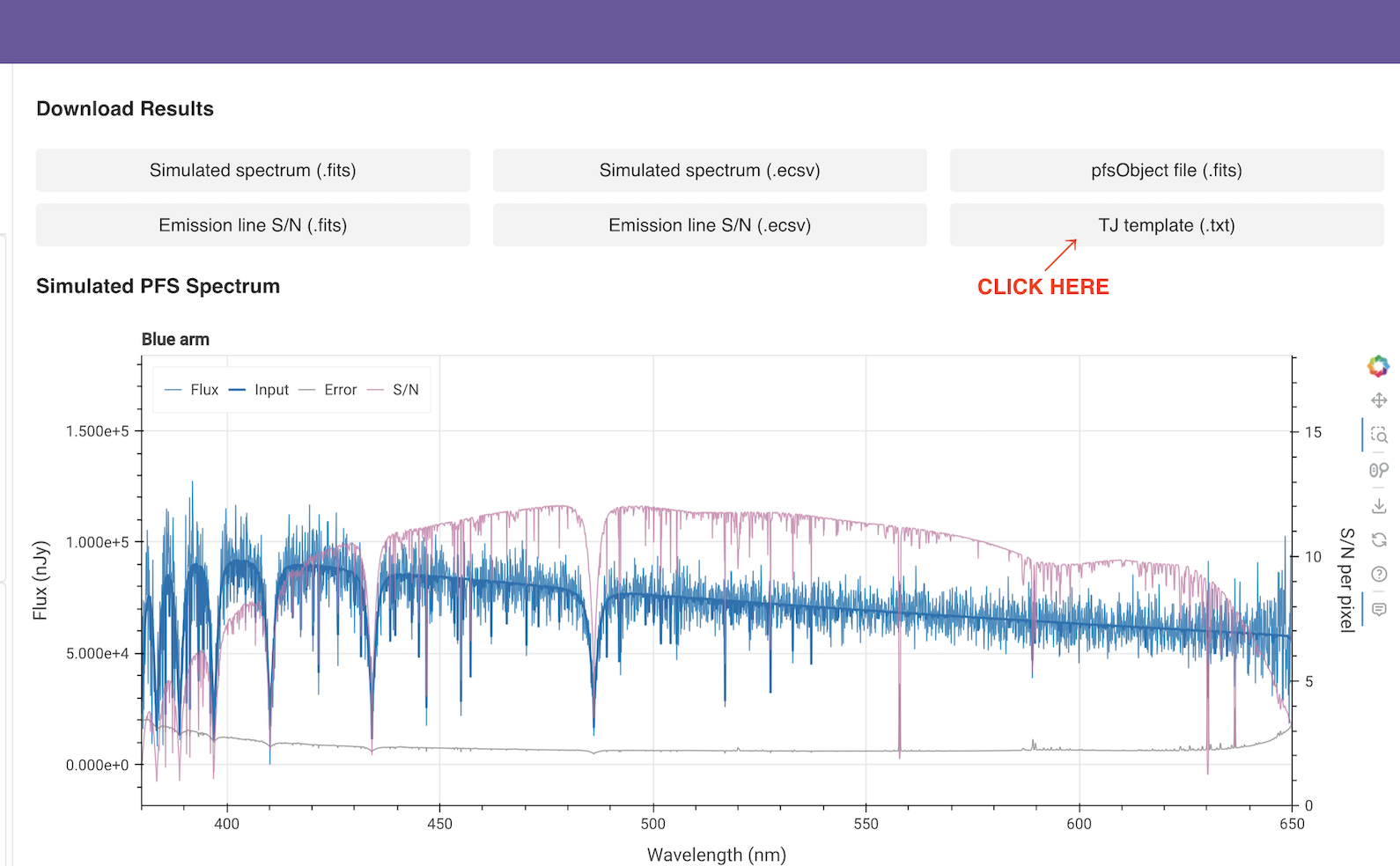
Click this button to get all parameters that is used in the exposure time calculation. Please copy and paste the information below to "Section 15. Technical Justification".
[1] Template spectrum: Flat in frequency;
[2] AB mag: 20.0;
[3] Wavelength: 550.0;
[4] Redshift: 0.0;
[5] (1) Emission line flux: 1e-17, (2) Emission line width 70.0;
[6] (1) Galactic extinction: 0.0, (2) Effective radius: 0.3;
[7] Seeing FWHM: 0.8;
[8] Throughput degradation factor: 1.0;
[9] Moon zenith angle: 30;
[10] Moon-target separation: 60;
[11] Moon phase: 0.0;
[12] Exposure time: 900;
[13] Number of exposures: 1;
[14] Distance from FoV center: 0.0;
[15] Zenith angle: 45;
[16] SimulationID: 20240726-185758-35b997982c5cb62e
Additional information
Overheads
Overhead time will be approximately 1.2 hours per night for calibration and focusing, in addition to 5 min per pointing. This is taken into account in the ROT calculation in PFS Target Uploader. Therefore, investigators do not need to consider overheads separately during preparations.
Fiber allocation of standard and sky objects
Flux standards and sky objects must be observed in the same exposure as science objects. Those exposure times are, therefore, the same for the science objects. The figure shows an example of a fiber-allocated field of view.
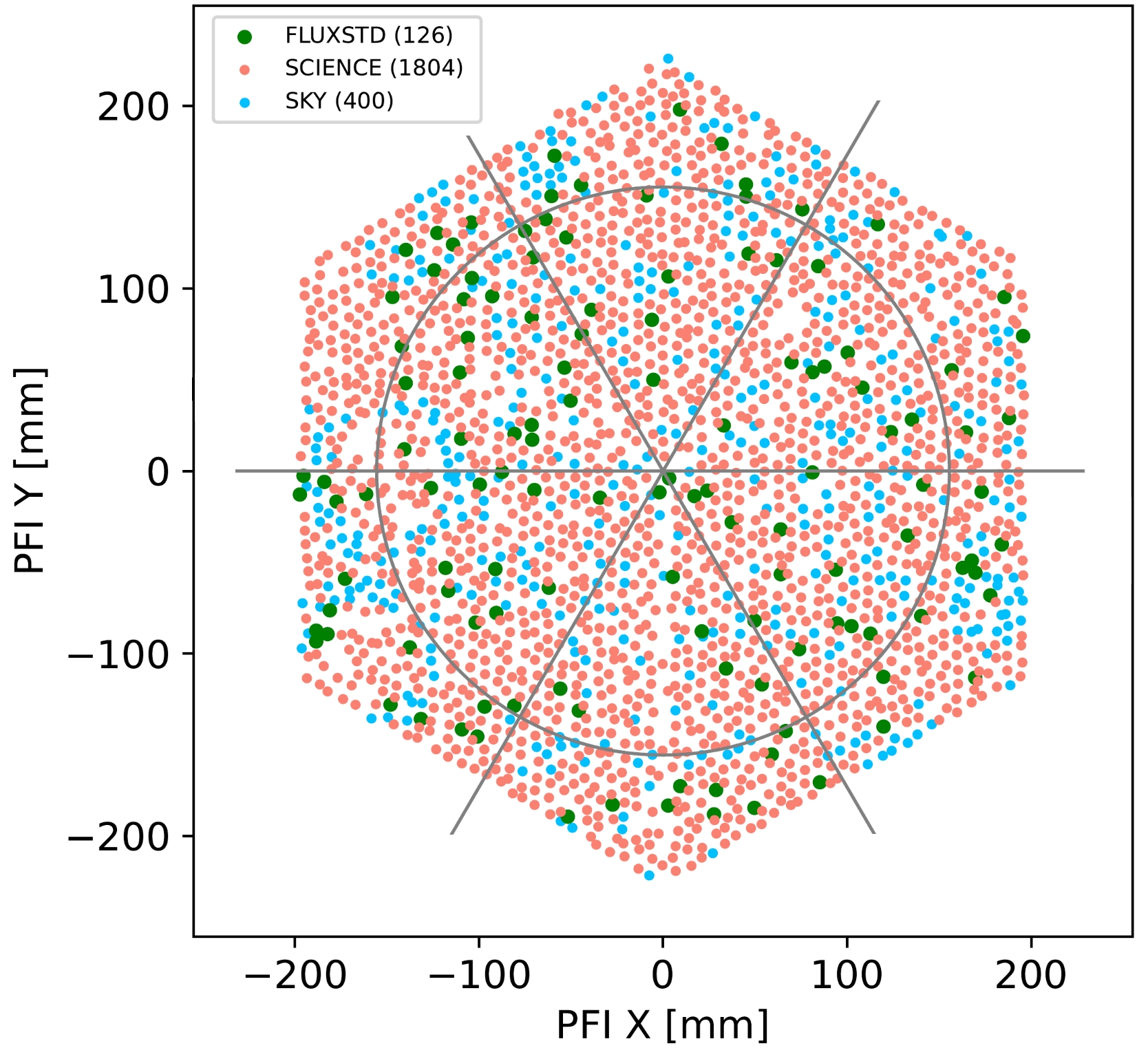
Possible contamination by bright objects in neighboring fibers
Wings of a fiber trace overlap with those of adjacent fibers. The data processing pipeline attempts to "deblend" the wings, but a faint spectrum next to a bright spectrum may be contaminated. To avoid such contamination for high-priority targets, the observatory may remove very bright targets from low-priority programs.
Cautions and known issues of the exposure time calculator function
Cautions and known issues of the Exposure Time Calculator (ETC) function used in PFS Spectral Simulator are summarized here.
Note on long exposures
The PFS data processing pipeline is still under active development, and the observatory have not confirmed if the S/N increases as 'sqrt(Texp)', especially with long exposures. We still encourage investigators to focus on bright objects with relatively short exposures for S26B as well.
Note on fiber throughput
Careful analyses of recent engineering observations indicate that the throughputs of the fibers are not completely stable with time. This can be a major problem for sky subtraction; we use the sky fibers for sky subtraction, and the variation in fiber throughputs results in over/under-subtraction of the sky lines in science fibers. Work is in progress to understand and mitigate the effect. The investigator interested in (narrow) emission/absorption lines should be aware of this problem.
Relevant documents
- Proposal of PFS Subaru Strategic Program (PFS SSP)
- Technical notes
- Tutorial materials for proposal preparation