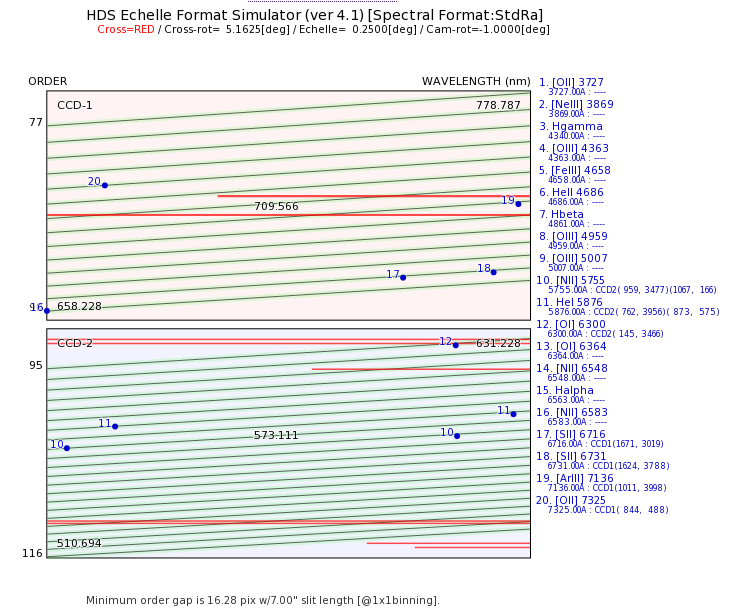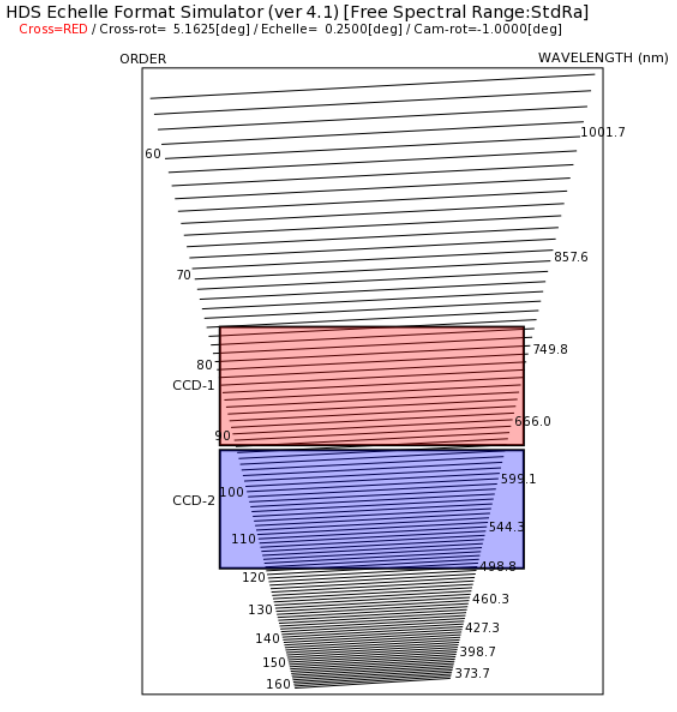Next: Standard Setup of Spectrograph
Up: Preparation for Observations
Previous: Rotation of Detector Unit
Contents
Determination of Spectrum Format
Users can simulate echelle spectrum formats by accessing this
Web page.
No simulator is available for the long-slit mode.
From the "Setup:" menu in the "Instrument setting" part the user
can choose one of the standard spectrograph's setups, optimized
for various wavelength regions, from UV to near IR.
We strongly recommend usage of one of them, instead of a non-standard
setup. However, if user decides to use a non-standard
setting, the echelle format can be simulated with the instrument
settings determined below. User can change between red and blue
collimator and cross disperser, their cross scan angles,
echelle grating inclination and detector rotation.
In this part also the slit length may be set manually.
If the user is interested in particular spectral features,
their location on the CCD chips may also be simulated.
In the "Remarkable Lines" section, one can put a number of
interesting lines, giving their name and wavelength.
The redshift may also be set. User can also choose one of the
pre-defined lists of lines given below.
Once the setup and lines are defined, click the "Calculate Format" button.
Figure ![[*]](crossref.png) shows
an example of the result of the calculation.
Two images are produced: (a) the location of orders, selected lines,
and wavelength range on the CCD detectors;
(b) the location of the CCD detectors over the full spectral
format, with the free ranges plotted. One can see which echelle
orders, representing which wavelengths can be recorded on the CCDs.
The first image also shows the location of bad CCD columns, marked
with red lines.
shows
an example of the result of the calculation.
Two images are produced: (a) the location of orders, selected lines,
and wavelength range on the CCD detectors;
(b) the location of the CCD detectors over the full spectral
format, with the free ranges plotted. One can see which echelle
orders, representing which wavelengths can be recorded on the CCDs.
The first image also shows the location of bad CCD columns, marked
with red lines.
Both output images are also available as pdf documents.
Figure 7a:
Simulation of the CCD calculated with the echelle format simulator.
Red lines mark known bad columns, blue points mark location of certain
spectral features. For each CCD, the first and last full-recorded
echelle orders are labeled, as well as shortest, central and
longest wavelengths.
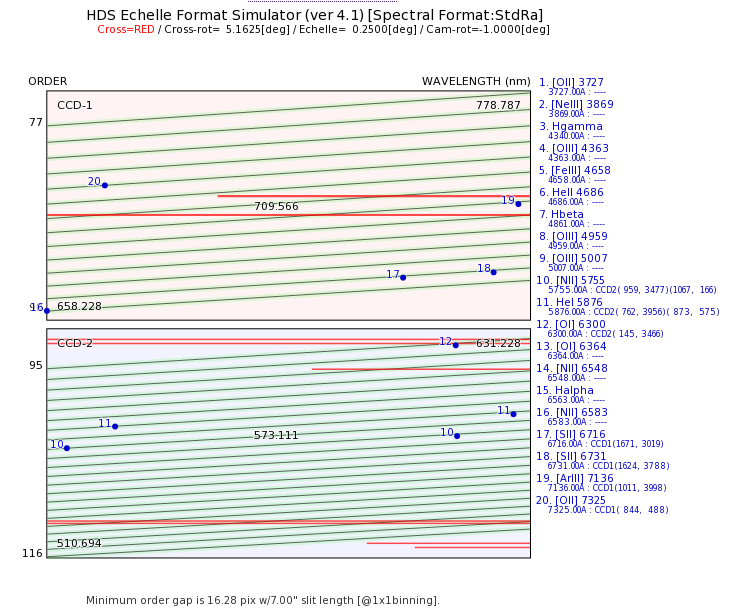 |
Figure 7b:
An example of the spectrum format calculated with the simulator,
with the orders covered by the two CCDs. Order numbers and wavelengths
are given.
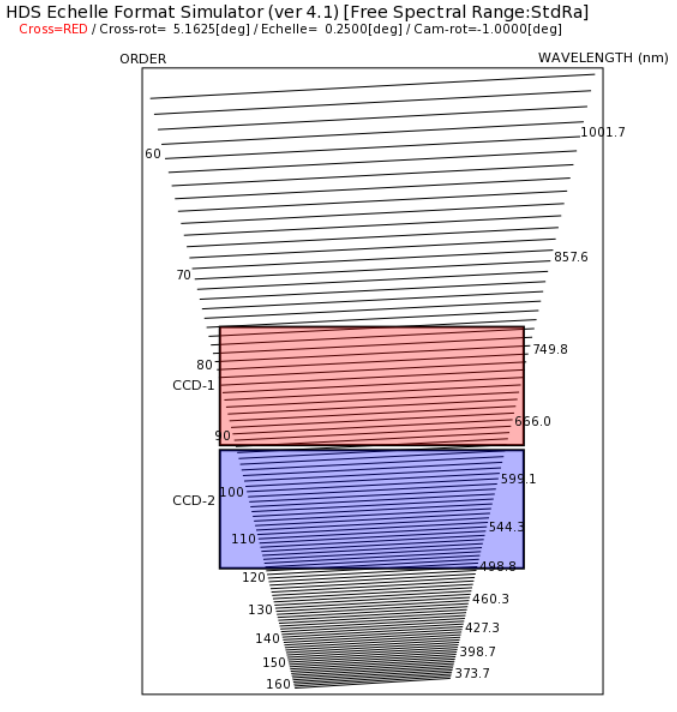 |
Additional software for off-line calculation of the spectrum format is prepared
for the determination of the setup parameters (HDS_SPFv20.f or
HDS_SPFv20wopg.f). The source program is written in Fortran 77
and PGPLOT is used to plot the result (optional). The source program is
available in the Web site:
http://optik2.mtk.nao.ac.jp/HDS/index.html
See the README_SPen file in the same site for
details.




Next: Standard Setup of Spectrograph
Up: Preparation for Observations
Previous: Rotation of Detector Unit
Contents
aoki, helminiak, tajitsu
2014-02-11
![[*]](crossref.png) shows
an example of the result of the calculation.
Two images are produced: (a) the location of orders, selected lines,
and wavelength range on the CCD detectors;
(b) the location of the CCD detectors over the full spectral
format, with the free ranges plotted. One can see which echelle
orders, representing which wavelengths can be recorded on the CCDs.
The first image also shows the location of bad CCD columns, marked
with red lines.
shows
an example of the result of the calculation.
Two images are produced: (a) the location of orders, selected lines,
and wavelength range on the CCD detectors;
(b) the location of the CCD detectors over the full spectral
format, with the free ranges plotted. One can see which echelle
orders, representing which wavelengths can be recorded on the CCDs.
The first image also shows the location of bad CCD columns, marked
with red lines.