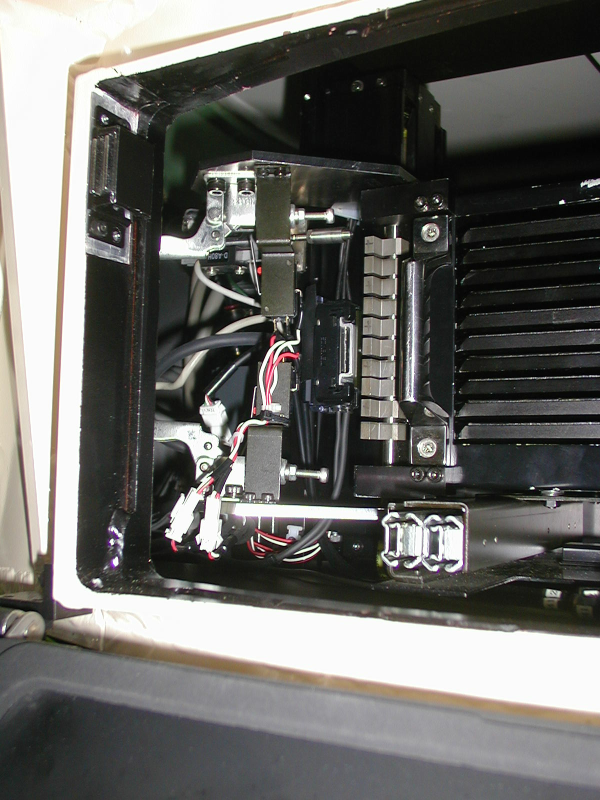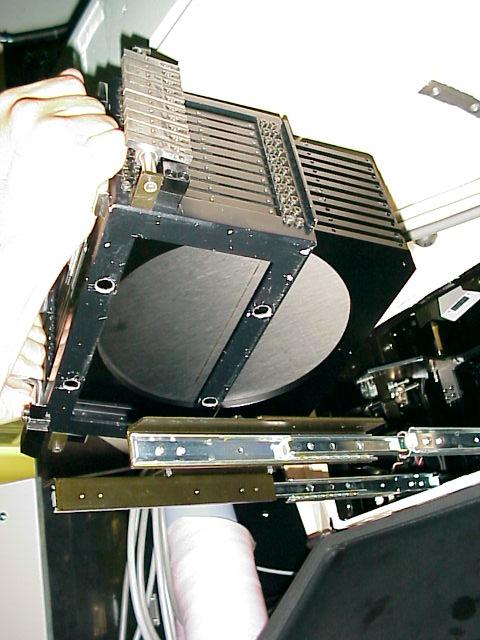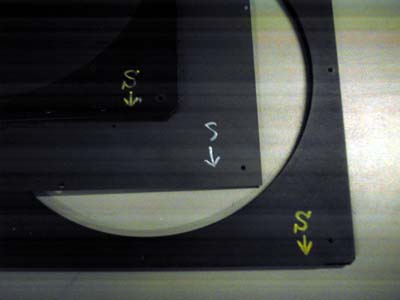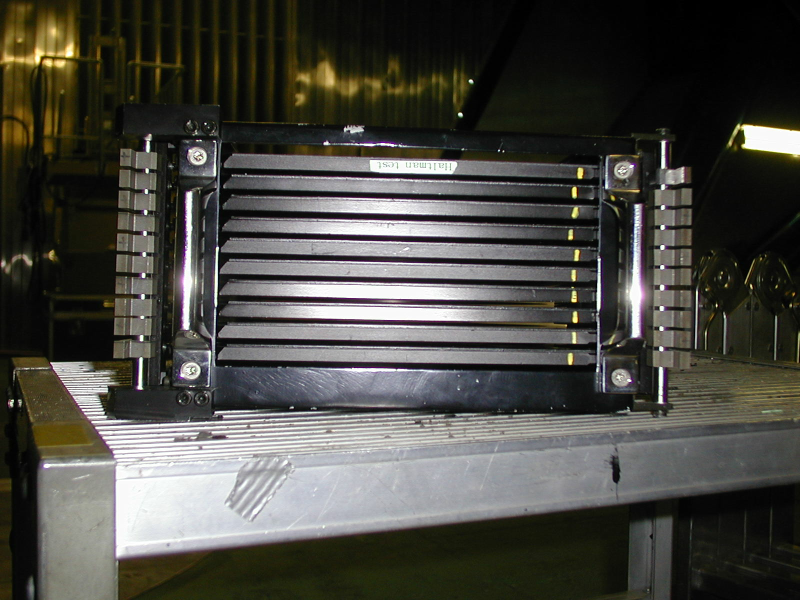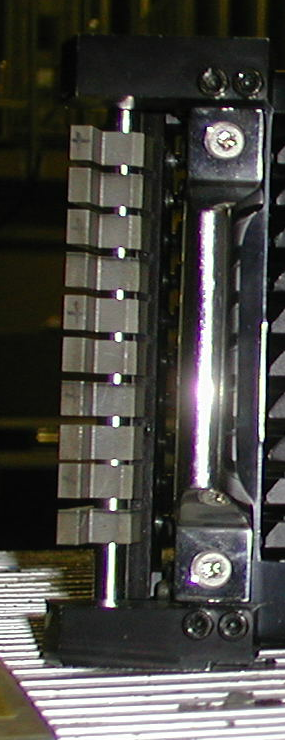How to change slit masks of FOCAS
Note:
Any troubles in mask exchange may cause serious damage of the MOS
exchanging
system. Please double check every step of the procedure. If you find
any
troubles/questions, please call SA (Ohyama) for assistance. Check notes
at
the bottom of this document.
1: Open the mask entrance of FOCAS.

Check that all ten (10) mask holders are
stored back in the stocker. If you find a space within the
stocker (i.e.,
any missing holders within the stocker), it means that one of the mask
holders
is still placed on the focal plane (at the center of the FOCAS). Ask SA
for retracting the masks before you remove the stocker.
2: Release two silver clamps at left side of the stocker.
The following picture shows the position of the two clamps at
release position.
Follow the instruction shown on the mask
entrance
door.
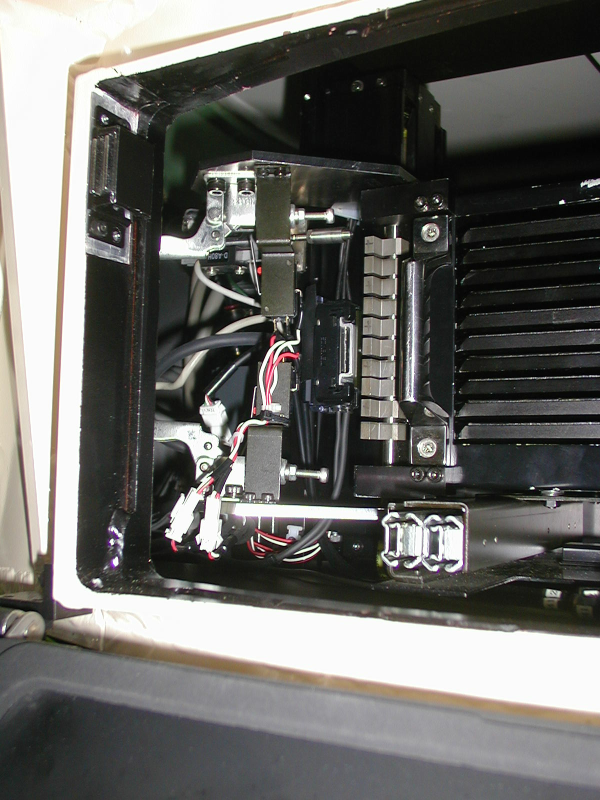
3: Remove stocker out of FOCAS.
Pull the stocker out. It will move along a slider.

Then bring the stocker upward to release the stocker out of FOCAS. Note
four holes (at bottom of the stocker) and pins (on the slider, which
are
not clearly seen in this picture).
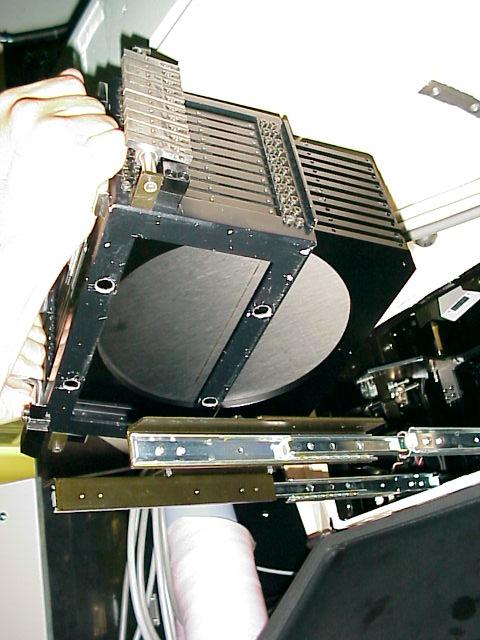
The stocker should be placed on a table as shown below (base plate at
the bottom), or two handles at bottom. If not, all the
weight
will be supported of tiny pins at silver release levers near the
handle,
which is not recommended.

4: Removing mask holder from the stocker
Press release levers for masks which you wish to remove. Numeral labels
(from 1 to 10, in yellow) show the mask ID. Press
two levers of the same ID on both sides of the stocker at a same time.
Then pull the mask holder out gently from the stocker.
Here is the zoom up image of the release levers.

5: Exchanging masks within holder
Unscrews the top panel of the holder There are 8 tiny screws around the
holder.
The holder without the mask (a carbon sheet) looks like this.

When installing a new mask (a carbon sheet) within
the
holder, align all "S" marks of the holder
(bottom
plate, top plate) and the mask, like this.
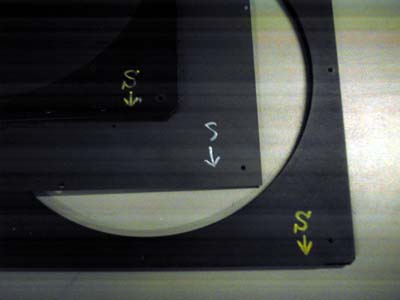
Then, screw all 8 screws to cover the top panel of the holder.
6: Holder installation to the stocker
To install holders into the stocker, press two levers, and insert a
mask
holder completely toward the end. Then bring
it
out a little until two pins are inserted into holes of the side walls
of
the mask holder. When correctly stored, you will hear a
small
"click" sound. Make sure that all
ten
(10) release levers are back at the original position (as shown in a
picture
of section 4).
7: Stocker installation
After changing all masks/holders, bring the stocker back to the FOCAS
in an opposite way of 3 above. Push the stocker into the FOCAS
toward the
end. Then fasten two clamps on the left side of the stocker. Follow the instruction shown on the MOS entrance door.
Do not forget to close the MOS entrance door.
8: Report
Please report the results of your jobs to SA (Ohyama,
ohyama@subaru.naoj.org)
by e-mail. If you find any problems, please feel free to call SA
(Ohyama)
at any time.
Note 1: Proper installation of masks/holder is crucial. Check the
masks/stocker once more with care before finishing your job.
1: If you install masks/holder in a wrong direction or they are
installed not securely, slit handling mechanism installed within the
FOCAS may be broken in some serious ways. Please check the proper
direction/position very carefully.
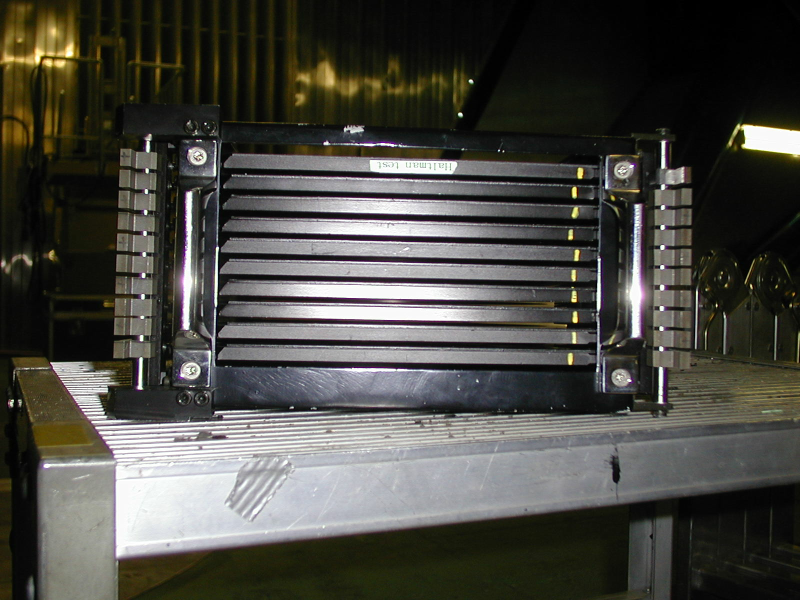
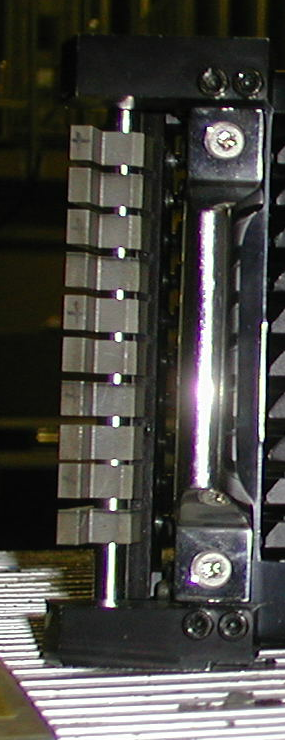

All the above pictures show the correct position of the masks within
the stocker.
- Follow the "S" mark for
proper directions. If every mask is stored correctly, all the yellow lines are shown on the right side of
the mask when seen from behind the stocker.
- All release levers on both sides are at
the close position, i.e., all pins of the levers are in the
holes of the masks. If one of the levers is found not in the above
condition, check the mask positions within the holder.
- Generally, all the conditions/positions of clamps/release
levers/paint
marking should be similar for all masks/holders. Exception generally
indicates
something wrong.
Note 2: Some other notes
- All ten (10) masks/holders should be installed into the stocker
every time to maintain the weight balance within the holder.
- Avoid oil/dusts/debries on masks/holders. The masks will be
installed near the FOCAS main optics. Use blower to remove dusts on
masks.
- Handle the mask holder gently. Warp/distortion of the holder may
cause the damage of the mask handling mechanism within the FOCAS.
- Some masks look similar to each other at a glance. Please check
carefully
which mask should be installed at which stocker position.