Definitions of COMICS instrument and chop throw PAs
There is a PDF version of this page for printing out.
- Instrument rotator position angle (Inst_PA)
- The COMICS imaging array is rectangular in shape (320 x 240
pixels2) providing a field of view (FOV) of about 42 x 32
arcsec2. Inst_PA can be set by the observer to rotate
this FOV on the plane of the sky so that, for example, for an
elongated object, the camera is tilted in the correct orientation
to capture the elongation.
- Chopping throw position angle (Chop_PA)
- Chop_PA can be changed from its default direction of due north. It is useful to specify this, for instance, when a target is in a crowded region and the chopped off-beam has to be placed at a particular position to avoid contamination.
The two PAs can be specified at the same time to suit the observer's particular needs. Diagrams below illustrate how one can determine these angles in advance to prepare for an observing run.
- When Inst_PA = 0 deg, COMICS is positioned in a way such that its
FOV is oriented as landscape with north to the left and east
down (see the first diagram).
- When Chop_PA = 0 deg, the Subaru IR secondary mirror chops to the north of the on-beam, regardless of Inst_PA.
We consider an elongated object (an oval), which would fit in the rectangular FOV only if its long axis is placed parallel with the long-side of the rectangle (see diagrams). In the diagrams below, chopping on-beam is indicated by an empty oval enclosed inside the FOV. off-beam is shaded and always located outside the on-beam's FOV (i.e. off-chip chop). However, it can easily be adopted to on-chip chop observations by decreasing the chop throw.
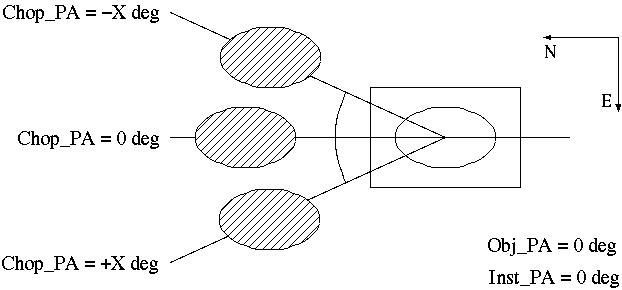
This first diagram illustrates when the object is elongated north-south (i.e. Obj_PA = 0 deg). In this case, Inst_PA = 0 deg also. If Chop_PA = 0 deg as well, off-beam will be chopped to the north of the object. If an arbitrary Chop_PA is given, positive value will rotate the original (Chop_PA = 0 deg) position counter-clockwise and negative number clockwise. So if chopping east/west of the object is desired (perhaps there may be some faint extension in the direction of elongation?) Chop_PA should be set either to +90 deg or -90 deg.
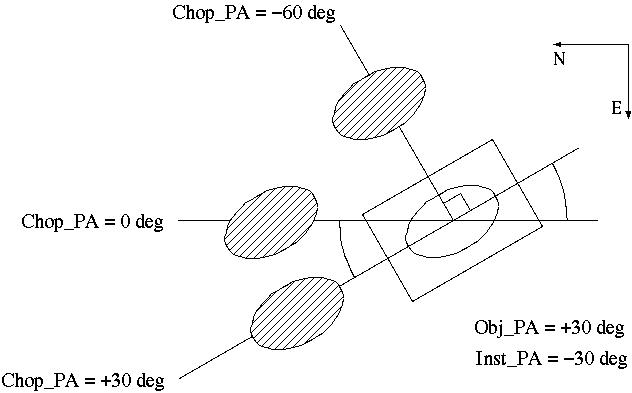
Second diagram shows when Obj_PA = +30 deg. To orient the instrument's FOV accordingly, Inst_PA should be set to -30 deg. Chop_PA = 0 deg leaves chop throw in its default direction (i.e. due north). If chopping along the elongation is required, then Chop_PA = +30 deg. If chopping perpendicular to Obj_PA is desired, Chop_PA = -60 deg.
It has probably become obvious by now - in general:
Inst_PA = -Obj_PA
and
| { | Obj_PA or Obj_PA + 180 | to chop along Obj_PA | |
| Chop_PA = | { | Obj_PA +/- 90 | to chop perpendicular to Obj_PA |
| { | X | arbitrary Chop_PA (handle with care!) |
Note: PA increases in a conventional sense - i.e. 0 deg at the equatorial north and increases through east. Inst_PA appears to be in conflict with this convention, however, from the point of view of COMICS, the sky rotates itself to align with the camera FOV, not the other way around! So the normal convention still applies.